Special effects basic operation
How to add special effects, edit special effects and delete special effects to the video?
1. Add special effects
①. Select the layer to add special effects, find the special effect button in the lower toolbar and select it.

②. After clicking on the special effect, we then select the plus sign to add the special effect type.
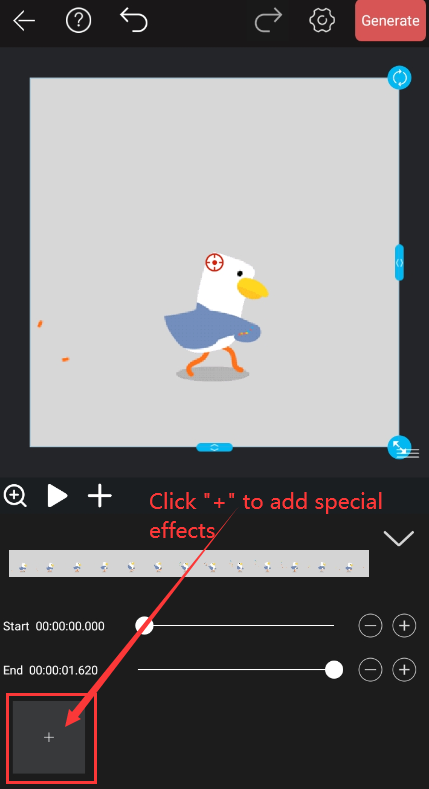
③. We can see that there are two types of common effects and time effects.

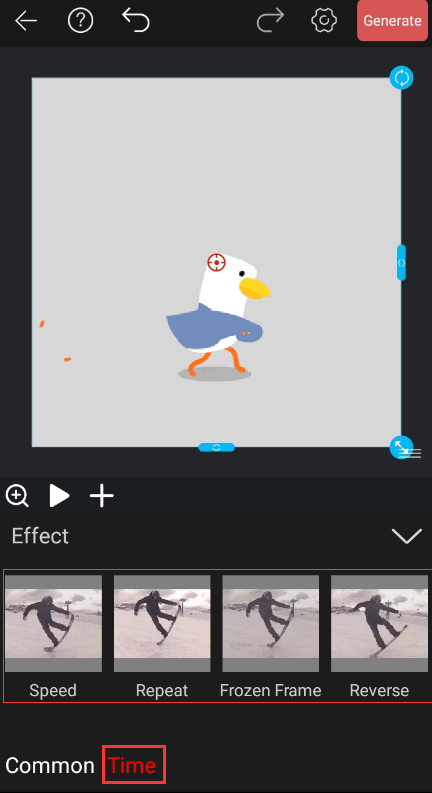
④. Here, select the glass spherical special effect in the common special effect as a demonstration.
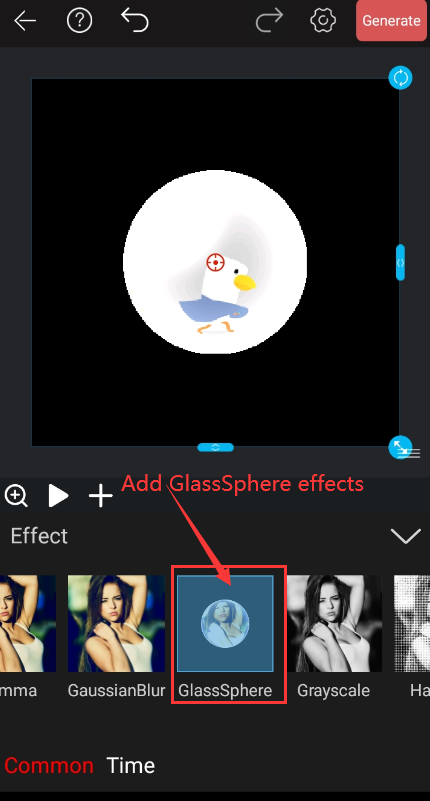
⑤ You can change the position and duration of the layer where the special effect exists by pulling the start time dot or end time dot.
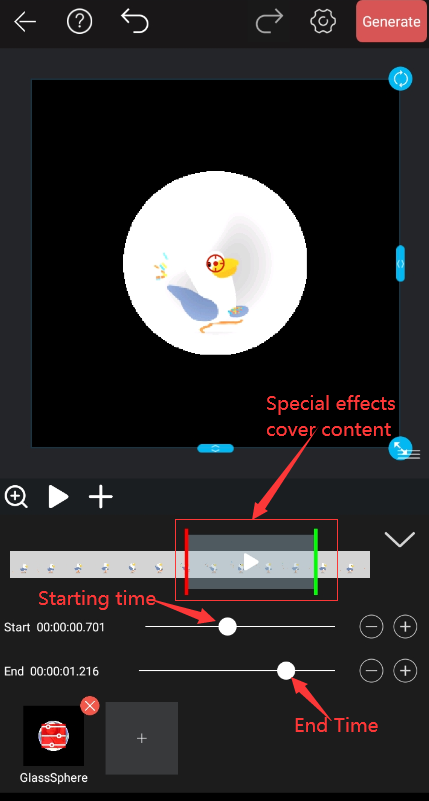
⑥. Click different play buttons to preview the whole or part.
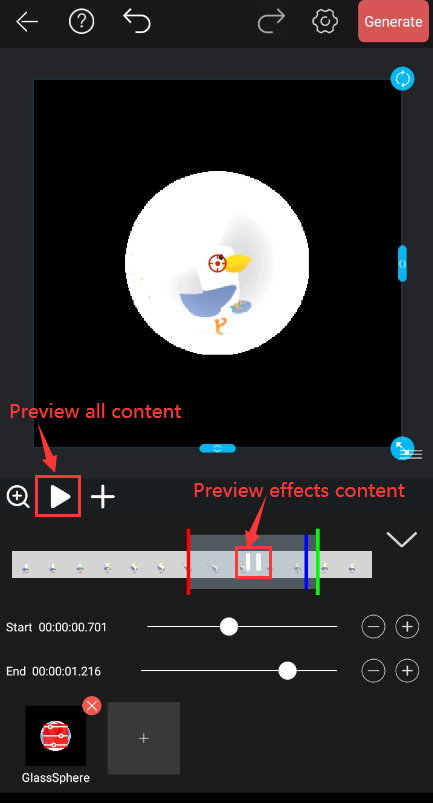
⑦. Of course, click "+" to add multiple special effects.

2. Delete special effects
If you do n’t want a special effect or add the wrong one, you can click the “X” sign in the upper right corner of the special effect to delete the special effect.
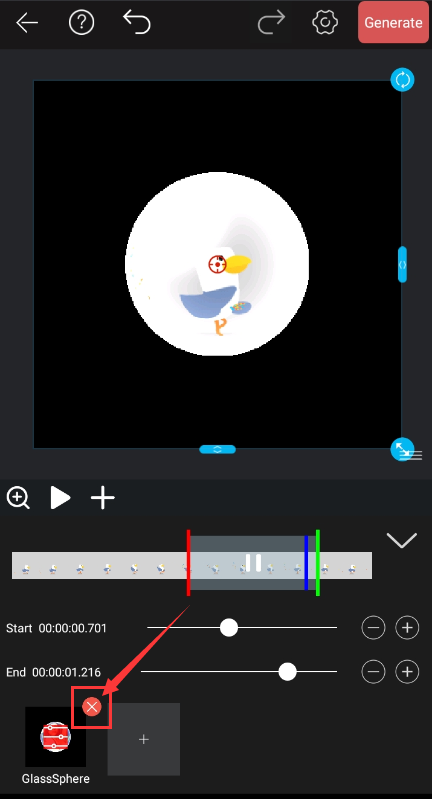
3. Edit special effects
①. Click the red square in the special effect in the lower left corner to edit the content of the special effect.
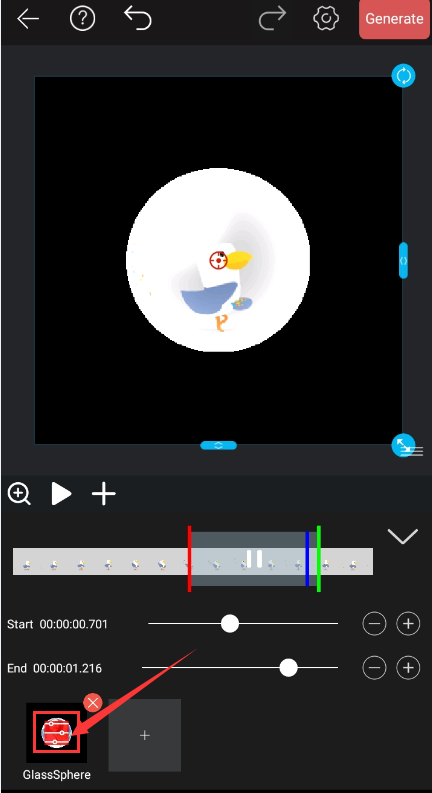
②. Key frames can be established by changing various values.
