Help
How to make animation
Simple example of displacement animation effect
1.After you add the layer, click the "transform" button.
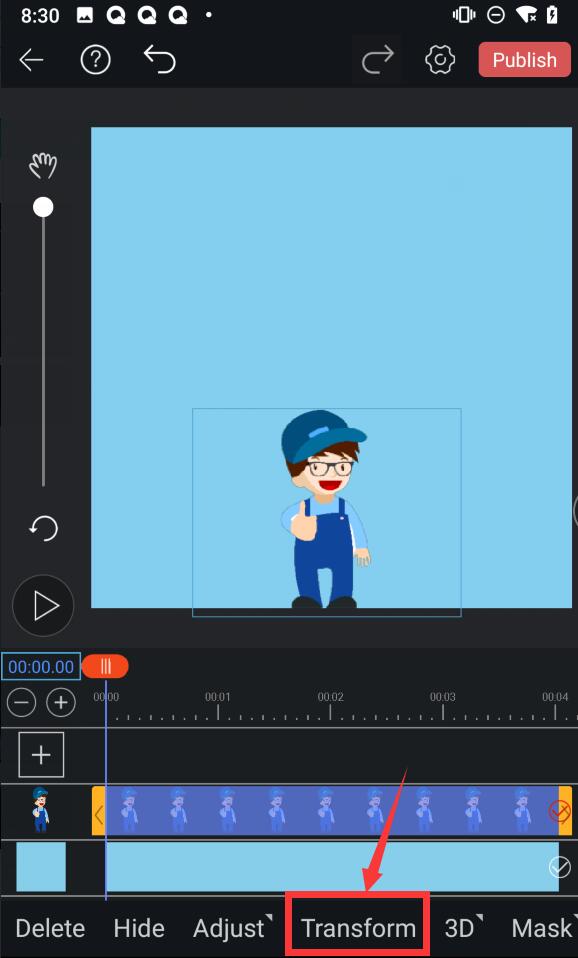
2.Click the gray circle button behind the location.
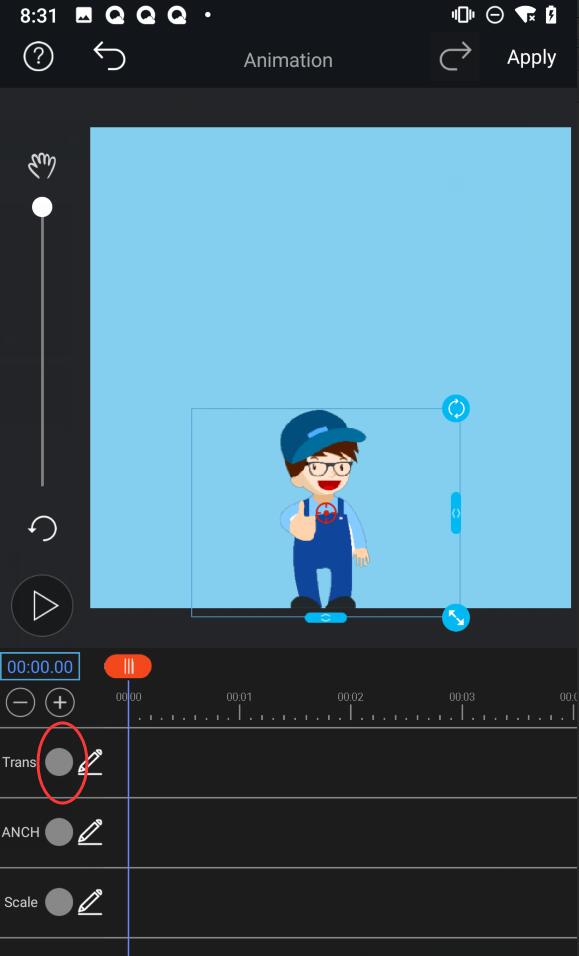
3.Make it red.And then a diamond button is generated(Key frame)Then click the Edit button as shown below.(If you do not need to change the current parameter value, you can omit this step.)
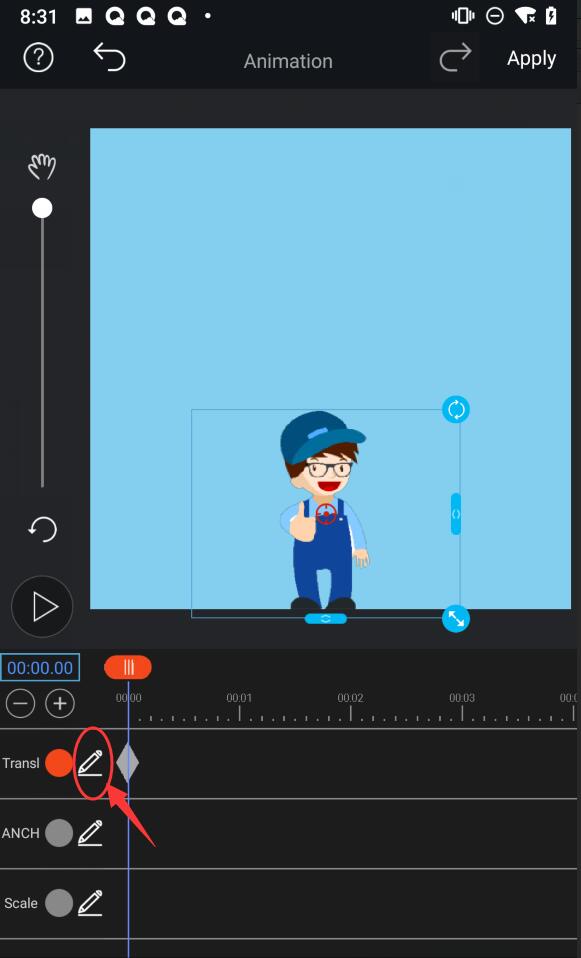
4.Set Param
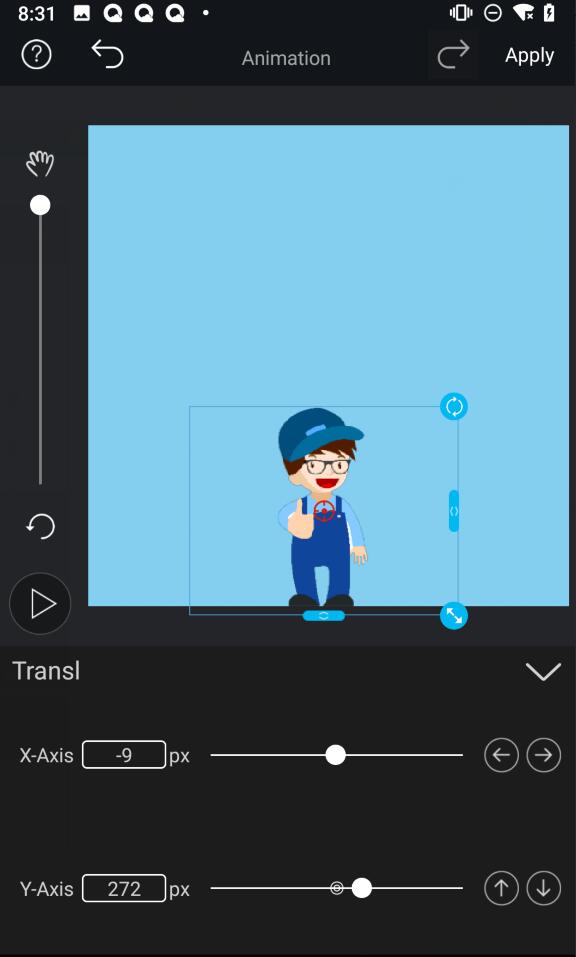
5.After setting parameters, click the "pull down" button to return to the previous page.
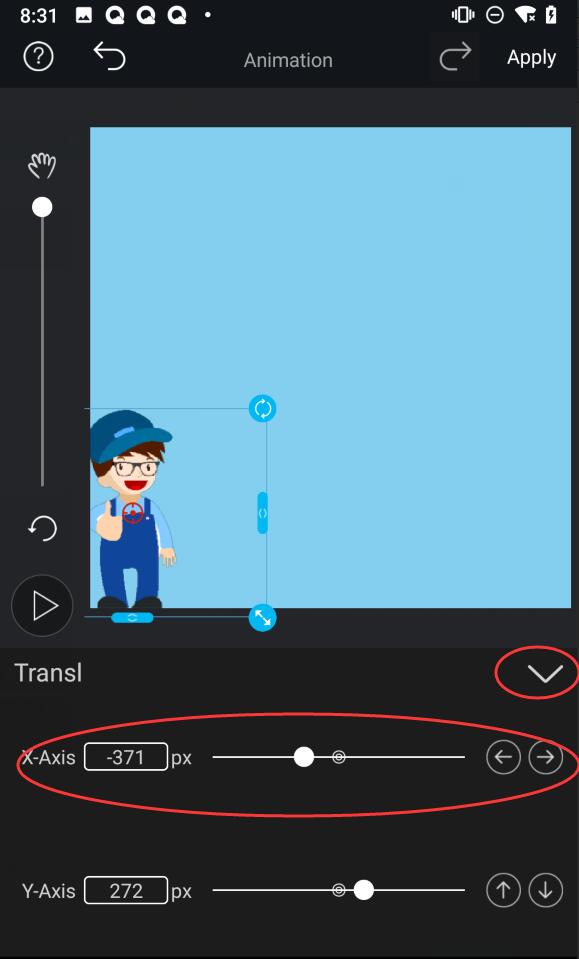
6.Pull the time line from 1 to 2, then click the Edit button to set the parameters.
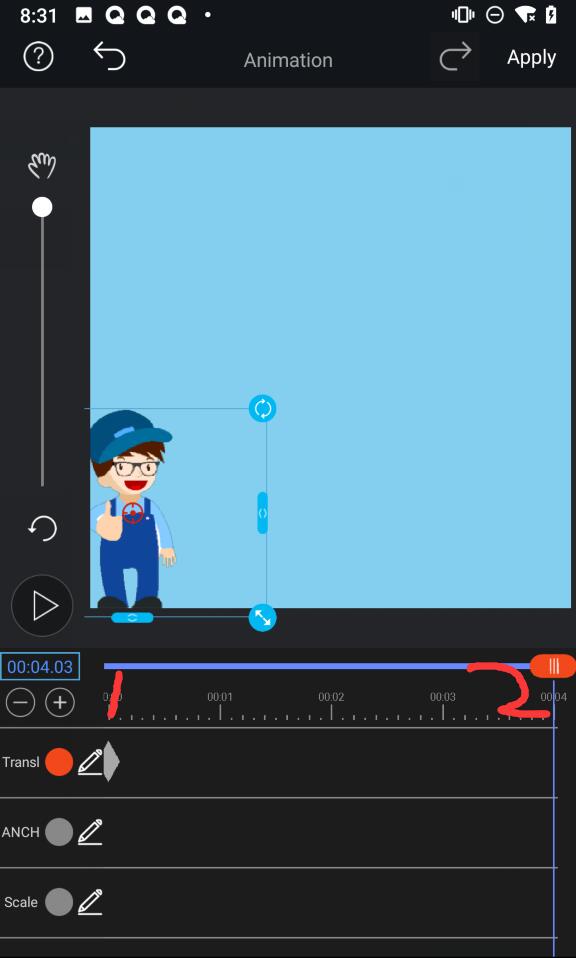
7.Set Param,Click the pull-down button to return to the previous page.
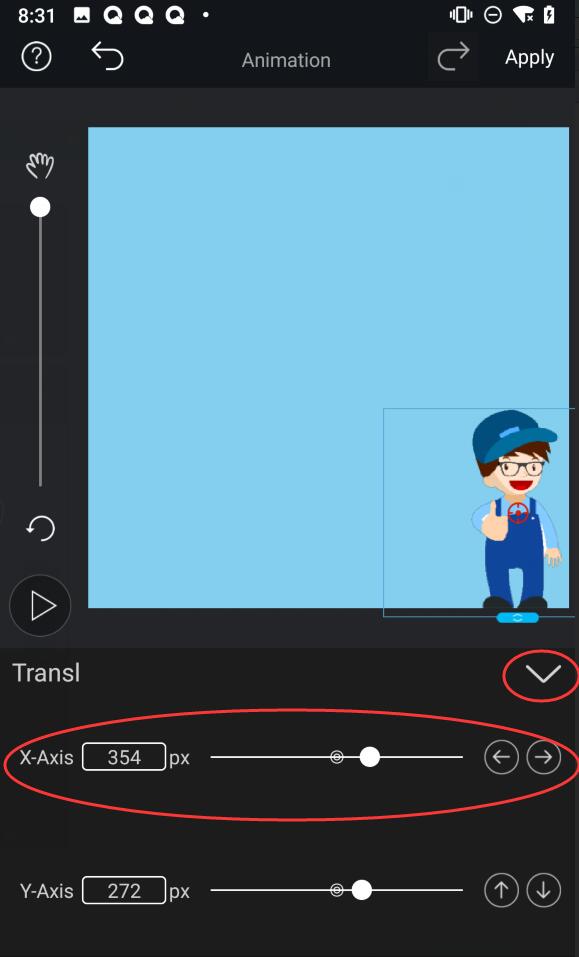
8.You can see that 2 key frames are generated on the panel.
Animation plays at this time.(There must be two keyframes of different time and different parameters to generate animation)
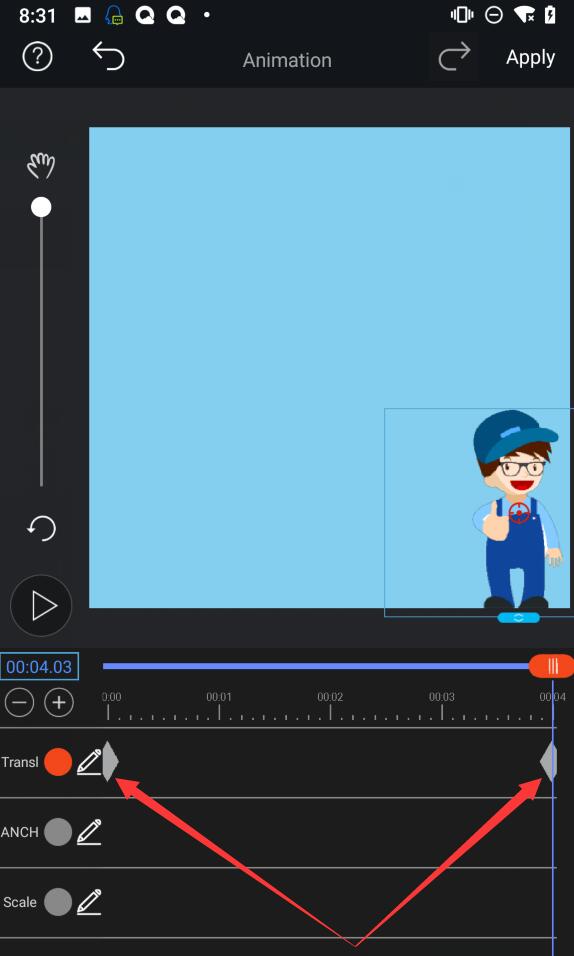
Do not pull again, I have the bottom line too!
If you have other questions, please send the feedback to the mailbox: snapemoji@gmail.com.