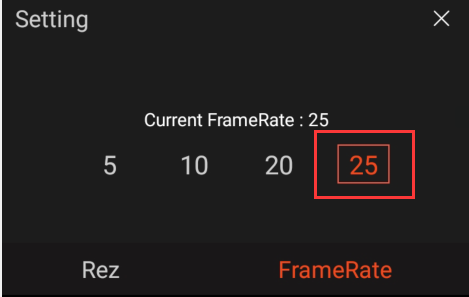Layer trim and split
1.prune
Trimming refers to the length of time to trim a layer. You can control the total length of the layer and the position of the layer at the same time by trimming the start time and end time.
First we select the layer and select the trim tool in the toolbox.
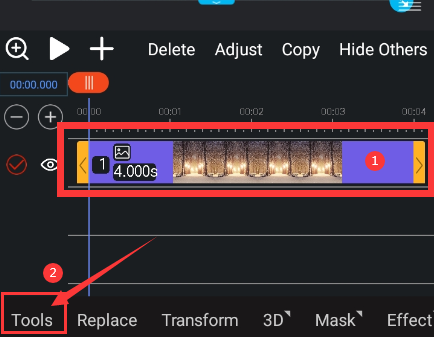
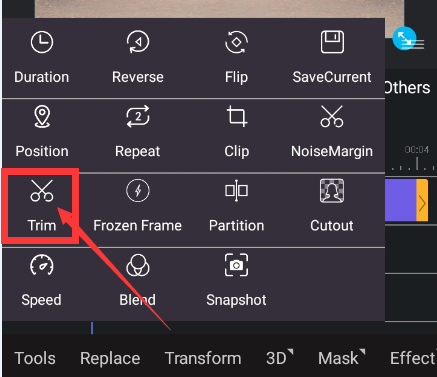
Crop both ends of the layer by controlling the start and end times, and change the layer duration and layer position.
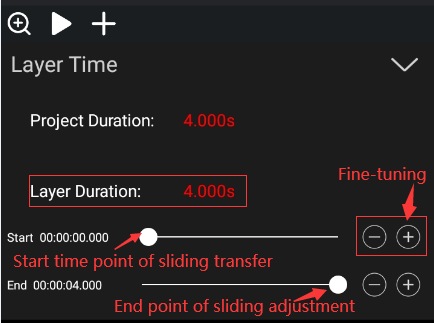
2.Partition
One layer can be divided into two layers from the position where the timeline stops.
First we click on the layer and move the timeline to the time to be divided. A menu bar will appear at the bottom of the page, click Toolbox. We then select the split button. This way we can get two layers.
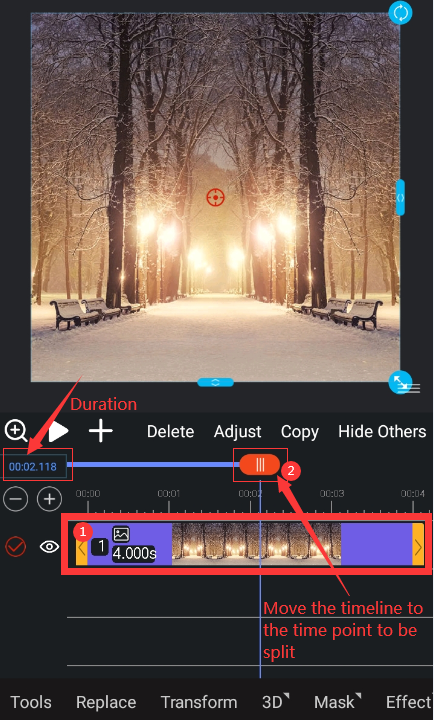

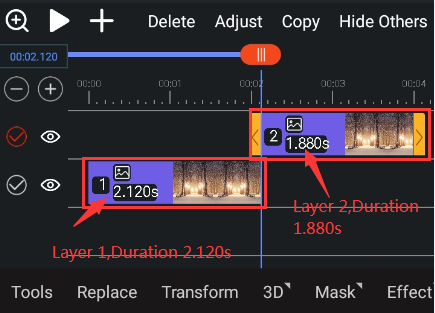
tips:The two layers generated by the division can also be divided again, without limit on the number of times.
In addition, the timeline before the split is at 2.118s and the timeline after the split is at 2.120s (as shown below). Some people may feel that the split time is incorrect. In fact, there is no problem.
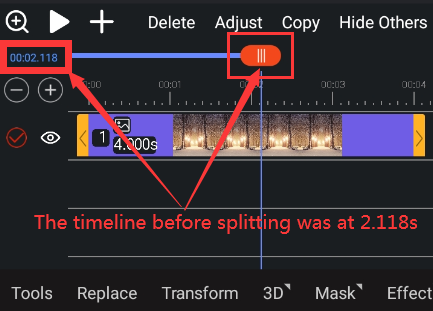
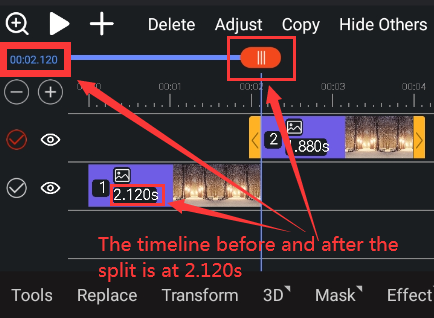
The knowledge of frame rate is involved here. First, the frame rate of the video layer in the screenshot is 25, then 25 frames will be played in one second, and 1 second = 1000 milliseconds, so it takes 40 milliseconds to play one frame. Then 2.118 seconds in the above question, there are a total of 52.95 frames, of which 0.95 is less than one frame, rounded to 53 frames, then 53 frames will take 2120 milliseconds to play, and 2100 milliseconds = 2.10 seconds, which is The reason why the timeline will be 2.10 seconds after the split. I hope you can understand this.