How to use Noisemargin
This function can be used to remove extra noise on transparent background images, such as halo. Let's look at an example first.
First we open the layer, select the layer and click the toolbox button below, select the NoiseMargin button.
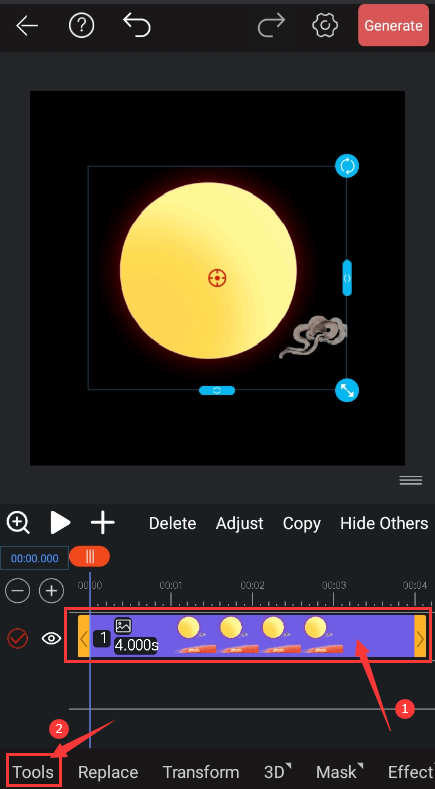
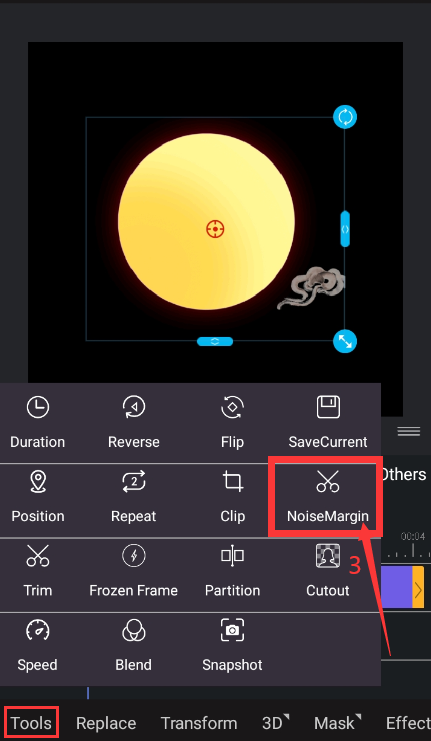
We can see the picture below, drag the dots by hand to change the value or use the plus and minus signs on the right to fine-tune. The larger the value, the more things are removed.

GIF Demonstration
