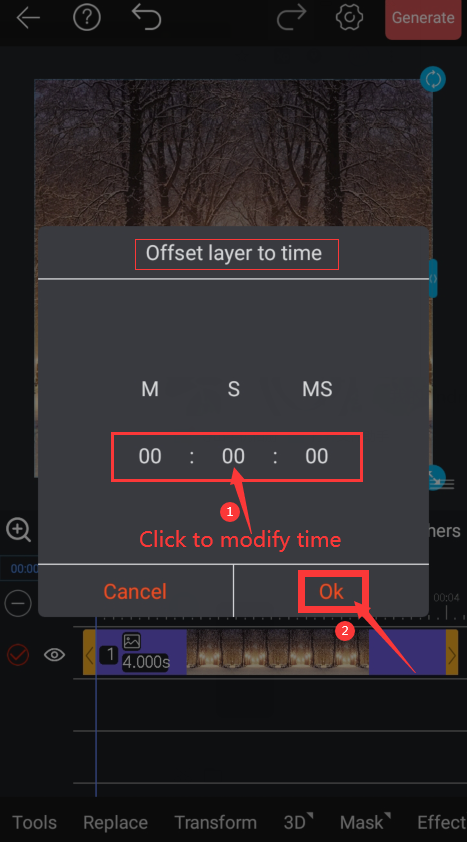Adjust the duration and positioning of layers
Adjust the duration
The image we import is 4s by default. At this time, we can change the duration of the layer. There are two ways to change the duration of the layer, but currently only text and pictures (including GIF pictures) can be pulled unlimitedly. Video and audio can only be pulled. It can't be longer than the length of the original video.
1.the first method:Here we first add two picture layers, select one of the layers, we can directly pull the yellow edge to change the duration.the disadvantage is inaccuracy.

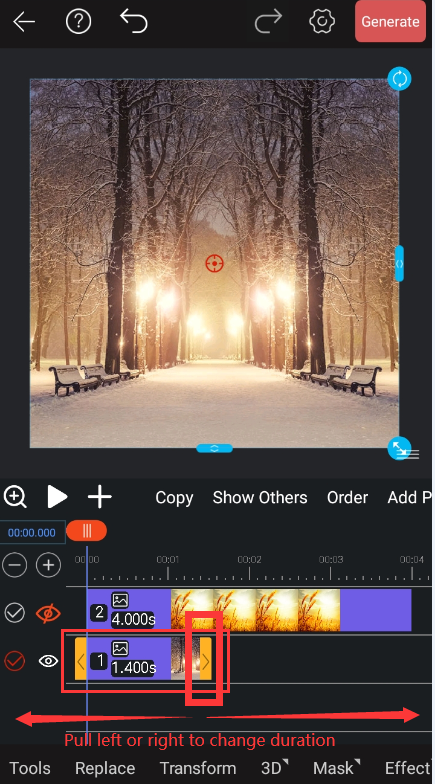
2.The second method:First we select the toolbox, and then select the duration, you can directly enter the layer time to change the duration of the layer.The duration can be specified precisely.

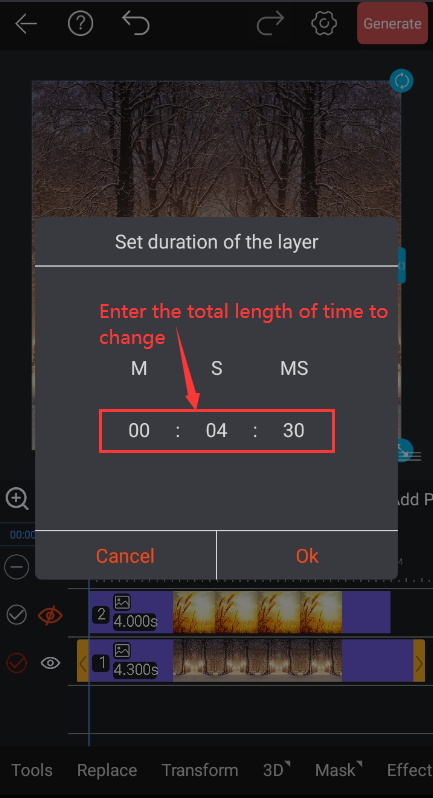
Note that our duration is related to the frame rate, 1 second is equal to 1000 milliseconds, 1 second is equal to 10 frames, so we set the time is preferably an integer multiple, otherwise it will automatically remove redundant description.
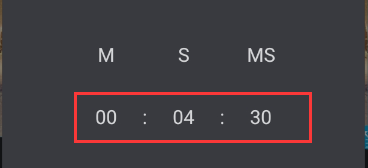
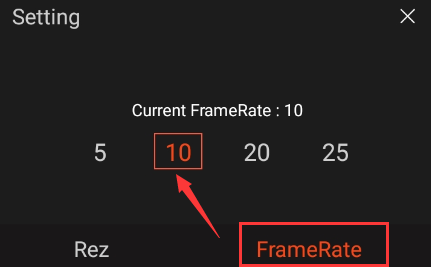
Precise positioning of layers
How to move the layer to the corresponding position without modifying the length of the layer? Here are two ways to explain the precise positioning of the layer.
1.the first method:Select the layer, long press the layer, we can move its position, the disadvantage is inaccuracy.
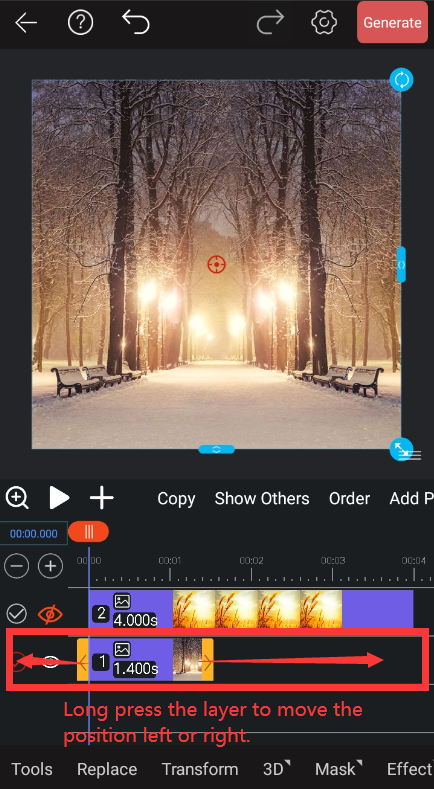
2.The second method: select the tool, click Position, enter the specific time, you can accurately adjust the anchor point of the layer.